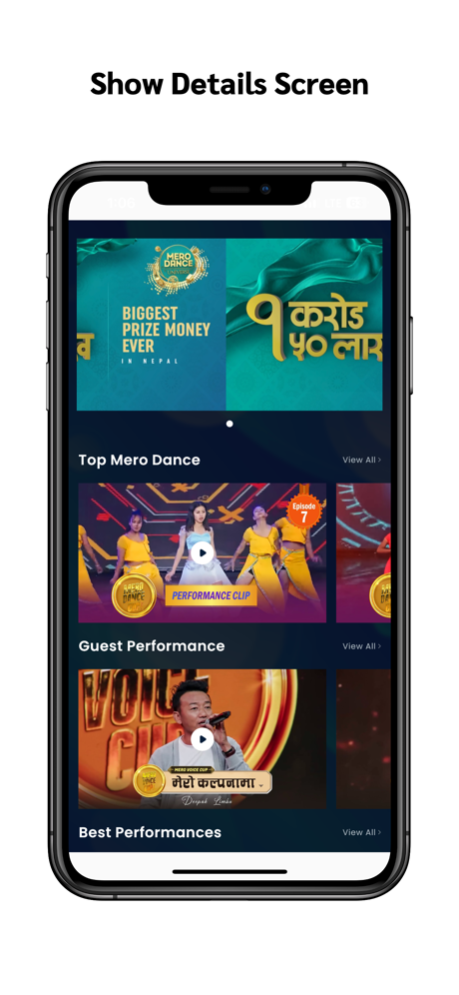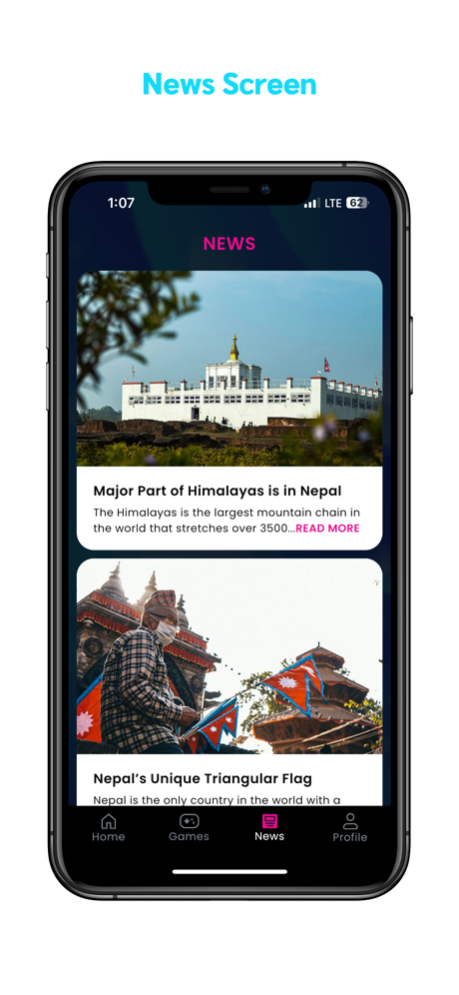My Intrafoundation 6.0.0
Continue to app
Free Version
Publisher Description
My Intrafoundation App is a one stop solution to know about Nepal's 1st International TV reality Shows.
My Intrafoundation App is a one stop solution to know about Nepal's 1st International TV reality Shows, which focus on the conservation of the Amazing Nepalese Cultural treasure from Dance and Music. This App is backed by the Intra-National Welfare and Support Foundation of America which is a 501(c)(3) non-profit organization that promotes Nepali culture across the globe. This app will offer the registration process for the new aspirants to participate in the Mero Dance Universe and Mero Voice Universe TV reality Shows. All Users can Upload or record Video Online and Submit and Shortlisted candidates can be called for the Final selection. This Apps will also Provide the Intra Foundation Updates, News and event information and Various Other entertainment when Shows are not on air, like Videos, and Many more. Users can be notified via Notifications on the progress and Push notifications to get more engagement.
Aug 1, 2023
Version 6.0.0
Fixed the minor bugs and enhancements.
About My Intrafoundation
My Intrafoundation is a free app for iOS published in the Recreation list of apps, part of Home & Hobby.
The company that develops My Intrafoundation is Sampana Digital Private Limited. The latest version released by its developer is 6.0.0.
To install My Intrafoundation on your iOS device, just click the green Continue To App button above to start the installation process. The app is listed on our website since 2023-08-01 and was downloaded 1 times. We have already checked if the download link is safe, however for your own protection we recommend that you scan the downloaded app with your antivirus. Your antivirus may detect the My Intrafoundation as malware if the download link is broken.
How to install My Intrafoundation on your iOS device:
- Click on the Continue To App button on our website. This will redirect you to the App Store.
- Once the My Intrafoundation is shown in the iTunes listing of your iOS device, you can start its download and installation. Tap on the GET button to the right of the app to start downloading it.
- If you are not logged-in the iOS appstore app, you'll be prompted for your your Apple ID and/or password.
- After My Intrafoundation is downloaded, you'll see an INSTALL button to the right. Tap on it to start the actual installation of the iOS app.
- Once installation is finished you can tap on the OPEN button to start it. Its icon will also be added to your device home screen.